Introducing BIMmanager© 2.0
with a set of new tools for efficient work
Do you need to quickly fill a 3D model?
Do you need to fill in parameter values?
Do you need to validate the fullness of a 3D model? BIMmanager© will save your time, costs, and eliminate errors! We support the Autodesk platforms
 Revit and
Revit and 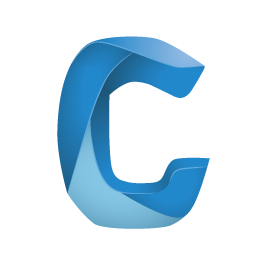 Civil 3D.
Civil 3D.
Centralized Data
Non-graphic data managed from one place in DiMS
Everything needed to create non-graphic DiMS information, transfer it to the model within the data standard, and validate its correctness can be now found in one place.
- ČSN EN ISO 19650, CCI classification, Czech Agency for Standardisation methodologies
- Working with any data standard (SNIM, SFDI, international, your own, etc...)
- Ensuring the correctness of the BIM manager / designer process / work flow
- Support for various ways of working with non-graphic information

Data Standards
Data Standards Editor
Creating DS, editing existing ones, everything is possible.The DS editor can handle any data structure, including property groups, any parameters and their definitions, as well as linking property groups or parameters from one DS to another. It also supports bulk parameter addition, property set creation, etc. Working with DS is much more efficient than using Excel.
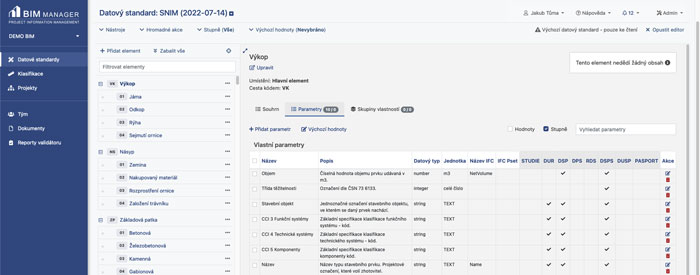
Sharing, versioning, DS statuses, cloning, exporting
Efficient DS editing is not enough; it is necessary to work efficiently with DS as a whole. Share, export, bulk modify, clone, or use statuses similar to those described in ISO 19650 for documents.
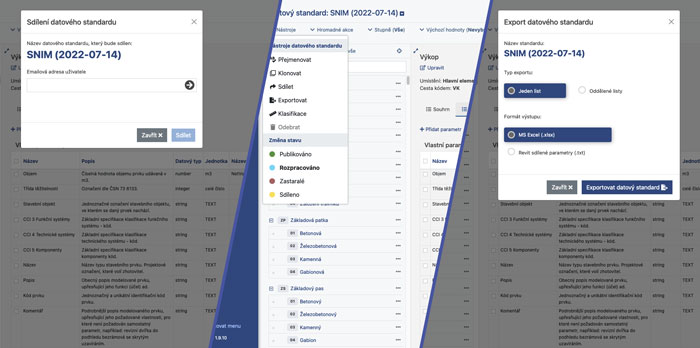
Data standards can now be linked to any classification system, such as CCI, which we have prepared for you.
Classification Systems
Classification Systems Editor
Classification systems can be customized for a specific project, just like with Data Standards.
We fully support the most commonly used classification in the Czech Republic - CCI. It also includes functionality for classifying any Data Standard into CCI.
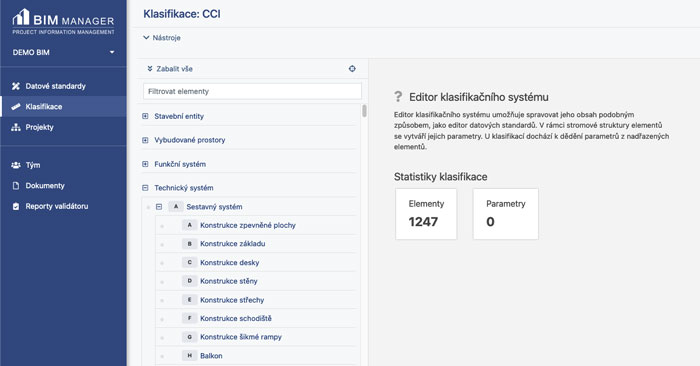
Working with a 3D model in Revit has never been easier.
Library or "One-click"
Efficiency, Speed, VersatilityDo you want to prepare a project? Or do you already have DiMS and need to fill it with data? It has never been easier. With the library, you can prepare the project exactly as you need it. With the "one-click" feature, you can fill the model with DS practically with "one click".
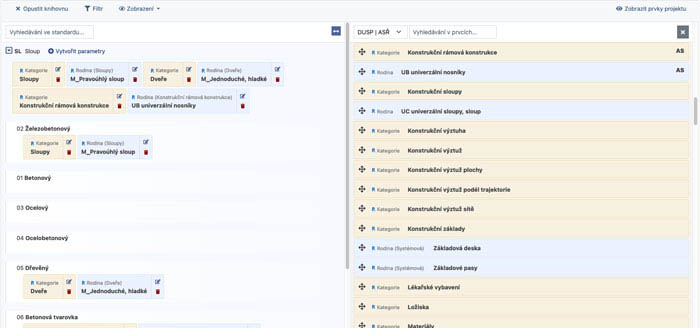
Parameter Values
Excel, code lists, great ease.We understand how challenging it can be to fill out parameter values in Revit. Therefore, we can fill the model from Excel or provide code lists for selecting values or pre-fill default values within the DS.
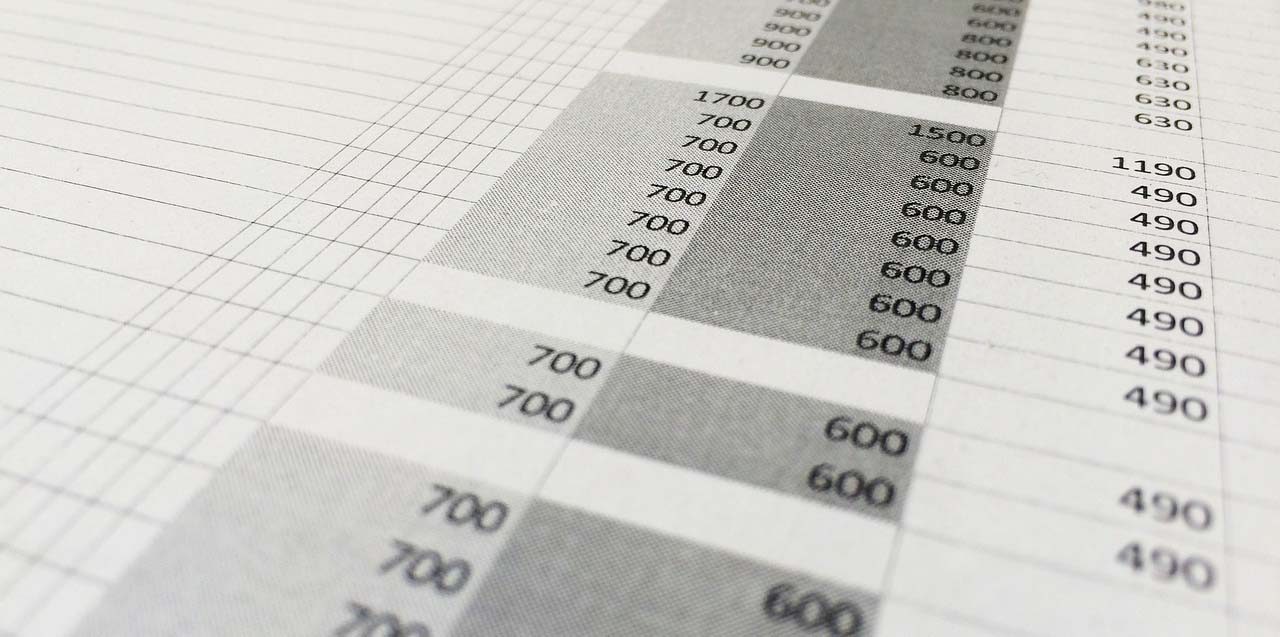
Non-graphic Information Validator
The validator compares the parameters in the model with the data standard. It can also identify parameters that are not filled, are duplicate, or have values that do not match the code list. Exporting the validation log is also supported.
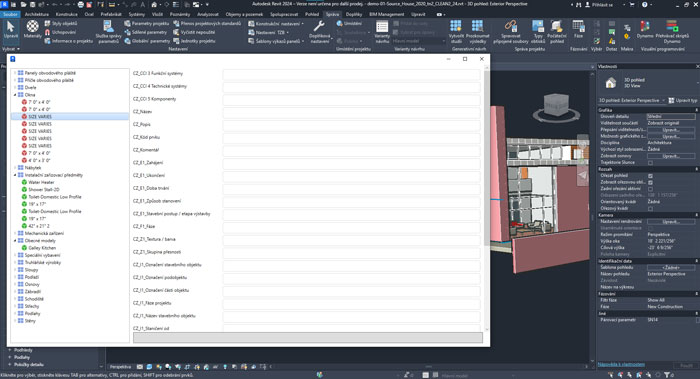
Do you already have a completed 3D model that you want to fill with non-graphic information?
There is an efficient solution, and we have it.
Direct non-graphic information filling "One-click"
The fastest solution for filling non-graphic information. Do you have a finished 3D model that needs to be supplemented with non-graphic information?By using the direct filling tool and selecting a data standard, you can fill the entire 3D model with just a few clicks.
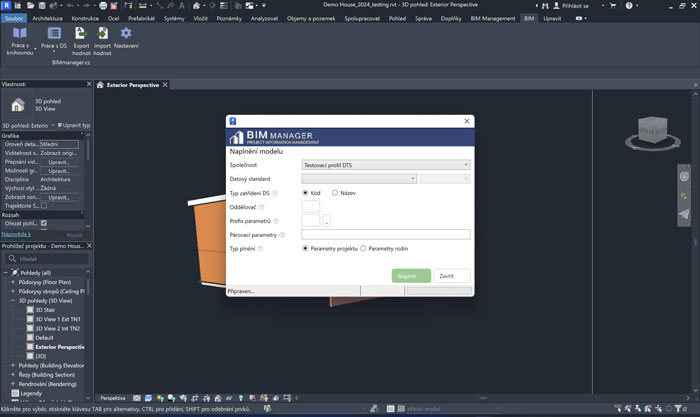
What's next?
You can also validate the 3D model filled with non-graphic information.
Civil 3D
Civil 3D Program Extension
Do you want to quickly fill a model according to DS?
Are you using SFDI, SNIM, or your own DS?
Do you need to fill in parameter values?
Do you need sophisticated filtering of parameters or their values?
Do you need to quickly validate filled data?
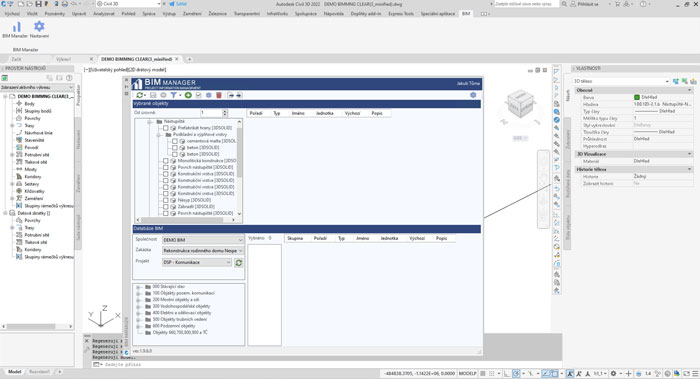
Are you interested in a price offer?
Do you want to see a presentation of BIMmanager? Do you want to try out a demo version?
or call us at +420 604 705 191